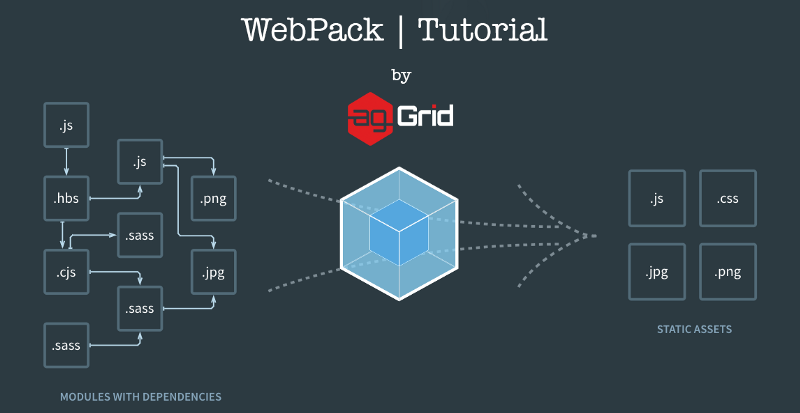
In today’s fast-paced web development environment, efficient asset management is critical for delivering high-performing web applications. As full stack developers, managing and optimizing various files ( JavaScript, CSS, images, and fonts) can become overwhelming without the right tools. This is where Webpack comes into play, providing a powerful solution for bundling and optimizing assets in modern full stack projects.
If you’re pursuing full stack Java developer training, understanding Webpack is essential for creating efficient, scalable applications. Webpack not only simplifies the process of managing assets but also ensures that applications are optimized for performance. This blog aims to demystify Webpack and demonstrate how it can be a game-changer in asset management for full stack development.
What is Webpack?
At its essence, Webpack functions as a static module bundler for JavaScript-based applications. While JavaScript is its primary focus, Webpack can also bundle and manage other assets like CSS, HTML, images, and fonts. It allows developers to create a dependency graph that maps out all the components of an application, ensuring they are loaded in the right order and efficiently bundled for production.
Imagine working on a large project with multiple JavaScript files, stylesheets, and images. Without Webpack, loading these resources manually in HTML could lead to inefficient page loads and performance issues. Webpack automates this process, transforming your raw code into production-ready assets by bundling, minifying, and optimizing them.
For those enrolled in a full stack developer course in Bangalore, mastering Webpack will provide you with a deeper understanding of how to efficiently manage and optimize assets in full stack projects. This tool helps streamline the development process, making it easier to handle complex projects.
Why Use Webpack in Full Stack Projects?
Webpack offers several advantages that make both front-end and back-end development more efficient in full stack projects:
- Improved Performance:
One of Webpack’s key features is its capability to break your code into smaller, more manageable chunks, a process known as “lazy loading.” This ensures that only the necessary code is loaded when required, reducing the initial load time. In full stack projects where users expect quick and smooth interactions, lazy loading is vital for improving performance.
- Modular Development:
Webpack encourages modular development by bundling each resource into its module. For example, you can import CSS, images, or even JavaScript files directly into your main application file. This modular approach not only helps organize code better but also simplifies debugging and scaling the application.
- Cross-Environment Consistency:
When working in full stack environments, the same codebase often needs to run smoothly in different environments such as development, staging, and production. Webpack offers seamless configuration for each environment. Developers can easily set up debugging in development mode and optimize production settings, ensuring consistency across environments.
- Efficient Asset Management:
Managing assets like images, fonts, and stylesheets is one of the biggest challenges in full stack projects. Webpack automates asset management through rules that optimize and compress assets during the build process, saving developers time and ensuring that the application performs optimally.
For developers undergoing full stack Java developer training, understanding how Webpack improves performance and asset management is crucial. This knowledge enables you to build applications that are not only efficient but also scalable.
How Webpack Improves Asset Management
As applications scale, managing assets becomes increasingly complex. Without Webpack, developers must manually link various files in HTML, with each file loaded as a separate request in the browser. This not only complicates the process but also results in performance inefficiencies. Webpack streamlines asset management in several ways:
- Automatic Bundling:
Webpack automates bundling multiple assets like JavaScript modules, CSS files, and images. Instead of manually including each file in your HTML, you simply specify them in your Webpack configuration. This reduces the number of HTTP requests made to the server, significantly improving loading speed.
- File Minification and Compression:
Webpack minifies JavaScript and CSS files, making them smaller and faster to load. Additionally, it compresses images and fonts, ensuring that the application remains lightweight without compromising quality. This is particularly important in full stack projects with large numbers of assets.
- Code Splitting:
Webpack’s code-splitting feature allows you to load only the essential assets needed for a specific page or function. For instance, if your full stack application includes multiple pages, Webpack can split the code into smaller chunks. This ensures that when a user navigates to a page, only the necessary assets are loaded, reducing load times.
- Cache Busting:
When assets like JavaScript or CSS files are updated, browsers may cache older versions, leading to outdated content being served to users. Webpack’s cache-busting feature appends unique hashes to file names, ensuring that updated assets are loaded and preventing browsers from serving stale content.
Learning these features through a full stack developer course in Bangalore can greatly enhance your ability to manage assets effectively in large-scale projects. Webpack’s automation features save time and optimize performance, which is crucial in today’s demanding web development environment.
Common Practices for Using Webpack
To get the most out of Webpack in your full stack projects, here are some best practices:
- Set Up Development and Production Builds:
Webpack allows you to create separate configurations for development and production environments. For development, you can enable features like source maps and hot module replacement, which make debugging easier. In production, you can enable optimizations like code splitting and minification to ensure your application runs efficiently.
- Use Loaders and Plugins:
Loaders in Webpack preprocess files before they are bundled. For instance, you can use CSS loaders to bundle stylesheets or Babel loaders to transpile modern JavaScript into older browser-compatible versions. Plugins, on the other hand, handle more complex transformations such as minifying files or cleaning up unused assets.
- Optimize for Performance:
Webpack offers many features out of the box, but it’s important to customize its configuration based on your project needs. For example, setting up lazy loading for heavy JavaScript files or optimizing images through appropriate loaders can ensure your application performs optimally across various devices and networks.
- Stay Updated:
Webpack is constantly evolving with new features and optimizations. If you’re undergoing full stack Java developer training, staying updated with the latest advancements in Webpack will help you leverage its full potential. Whether you’re working on small projects or enterprise-level applications, staying informed ensures your development practices are up to date.
Conclusion
As web applications become more complex, efficient asset management becomes a key aspect of full stack development. Webpack is a powerful tool that simplifies this process by automating tasks such as bundling, minification, and code splitting. Whether you are managing JavaScript files, CSS, or images, Webpack ensures that your assets are optimized for both performance and scalability.
For developers looking to enhance their skills, mastering Webpack is a valuable addition to any full stack developer course in Bangalore. Not only will it help you build faster, more efficient web applications, but it will also prepare you to handle the challenges of modern web development. If you haven’t yet explored Webpack, now is the perfect time to dive in and take full advantage of this powerful tool.
Name: ExcelR – Business Analyst, Full Stack Development, Tableau & Power BI Course Training
Address: 10, 3rd floor, Safeway Plaza, 27th Main Rd, Old Madiwala, Jay Bheema Nagar, 1st Stage, BTM 1st Stage, Bengaluru, Karnataka 560068
Phone: 07353006061
Business Email:enquiry@excelr.com


